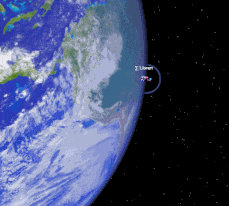• Ship Controls
Acceleration: Tap/Hold [W KEY or UP ARROW] for boost. [Fuel]
Rotate Ship: Press [SPACEBAR or DOWN ARROW] to rotate your ship 180 degrees. [Rotation]
Side Bumps: Use [A & D KEYS or LEFT & RIGHT ARROWS] for Left & Right forward angled thrust. [Fuel]
*Enhanced Precision: Hold [SHIFT] when using Acceleration & Side Bumps to make minor adjustments to your orbits. (This also uses less fuel!)
Camera View: Tap [C] or [CTRL] to switch between System View (focus orbiting object) and Ship View (focus on ship.)
Camera Zoom: Scroll with [MOUSE/SCROLL or +/- KEYS] to zoom in and out in Ship View. [View Range]
• Ship Upgrades
Module Upgrades: Use Score to apply upgrades [# KEYS or LEFT CLICK] to your ship. A well upgraded ship will make your journey much more enjoyable; however, they are not necessary if you enjoy a real challenge! [Upgrades]
Upgrades Restore: When you crash, you will respawn with 50% of your previous flights accumulated upgrades.
+ Other Controls
Navigation: When landed, your compass points to objectives. An upgraded Navigation will track mission objectives longer (after takeoff) and can also track specific objects. [Navigation]
Radio/Chat: Press [ENTER] to open the radio (contact ships in your radio range.) [Global chat enabled in Orbity Campaign server during alpha.]
Radio Range: When Radio/Chat is open, your Radio Range will display around your ship. Players only within this area will see your chat. [Radio Range] [Enabled in Solar System server.]
+ Help / Info
Score: Earn Score by orbiting objects. Earn Score quicker by orbiting lower and faster!
Earned XP: Earned Score converts to XP upon death. Earn XP for profile unlocks!
Level Up!: Earn XP to level up your profile to unlock new ships and more!
Missions: Explore the cosmos and receive missions along your journey!
Mission Multipliers: Chain successful missions together to earn XP multipliers!
Achievements: Explore the cosmos and earn interesting achievements along your journey!
+ Tips / Hints / More Info
Health & Fuel: You can run out of fuel quick if not upgraded; Always land very softly or be sure to upgrade your health! [Health & Fuel]
Landing Safely: Landing always takes damage, make sure you are prepared. Land softer by matching the speed and rotation of the object!
Plant Flags: Explore the universe and plant flags for others to discover.
Luna Tokens: Respawn directly on the Moon! Earn these tokens by completing daily moon missions.
Bounties: Top 3 players on the Scoreboard have a bounty. Take them out for a significant portion of their Flight Score/XP!